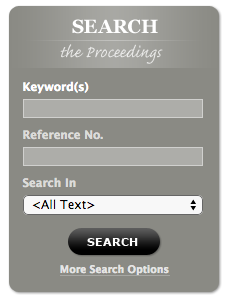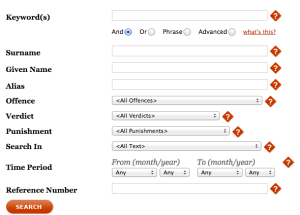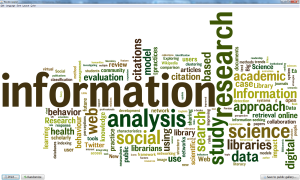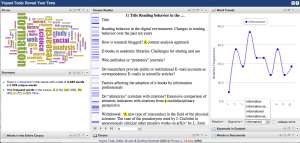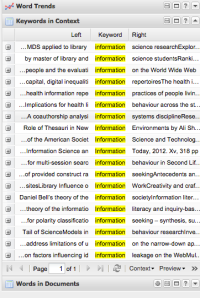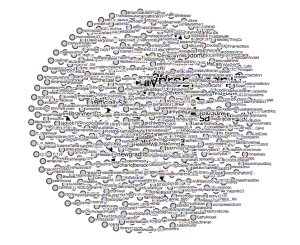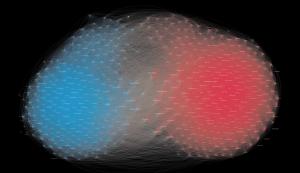We started this blog as an experiment. I was expecting this to just a writing assignment but it turned out to be more than that.
I like the blog assignment because it helps me keep up with some of the concepts we learn in class and apply them to my own interactions with the Web (apparently you capitalize the Web). For example, I was a Pinterest addict. When I first started using it I knew something was different about it, yet I couldn’t quite put my finger on it. Of course Pinterest could be analyzed in relation to almost any topic we covered in class this year. I chose to examine it as an information retrieval system. Not only am I more critical of what a website has to offer (is it Web 2.0? is it Web 3.0 yet?!) but I am also equipped with a better vocabulary to discuss it.
Similarly, writing this blog encouraged me to try out new tools and give them a test run. I learned how to use Altmetric, Wordle, Voyant Tools, TAGS, and more. Many of these are in their first stages of production. The developers from Old Bailey Online were particularly excited to hear the feedback from our class. I’m not so sure I will be continuing on for a PhD in the future (probably not ever) or will need to use these tools in the work place, but I’m sure they will be helpful when I’m conducting my thesis research. Again I feel like I have developed stronger analytical skills. I’m not going to kid myself, I have not gained any computer engineering skills in this course. Instead we gained the ability to ‘see’ websites and consider how they are organized. We can’t build websites but we sure can comment on them.
I found this class important and relevant because the future is online. Text and data mining are here to stay because of the shear volume of information made available on the web. I would have liked to have learned more about the semantic web because that’s another development of the Web that’s still in progress. I think I have gained relevant skills to be able to participate in the next fundamental change in the way information is structured online.